Organizing a wedding is an intricate task, and managing the guest list is a critical component of it. Ensuring that every guest receives an invitation, tracks their RSVP, notes their meal preferences, and is informed about the event’s different aspects can be overwhelming. HappilyInvited understands these challenges and has designed a comprehensive guest list management system to alleviate this burden. This article details the features of this tool, aiming to guide you in seamlessly managing your wedding guest list.
Create, Customize, and Publish Your Event
Every memorable event begins with an equally memorable invitation. As an organizer, HappilyInvited allows you to choose from a plethora of elegant templates: here. You can copy your preferred template and modify it by replacing the texts and images with your event’s theme and your personal taste. Once you’re satisfied with your creation, you can make it live with a single payment. (see pricing here) This process sets the stage for an organized and personalized event management experience.
Organize Your Guest List
After your event goes live, the next crucial step is to arrange your guest list. HappilyInvited’s interface enables you to add guests and assign them to various parts of the wedding – be it the ceremony, cocktail party, brunch, or the main party. This feature not only helps keep track of who is attending which part of the event but also aids in managing capacities at different venues and planning logistics accordingly.
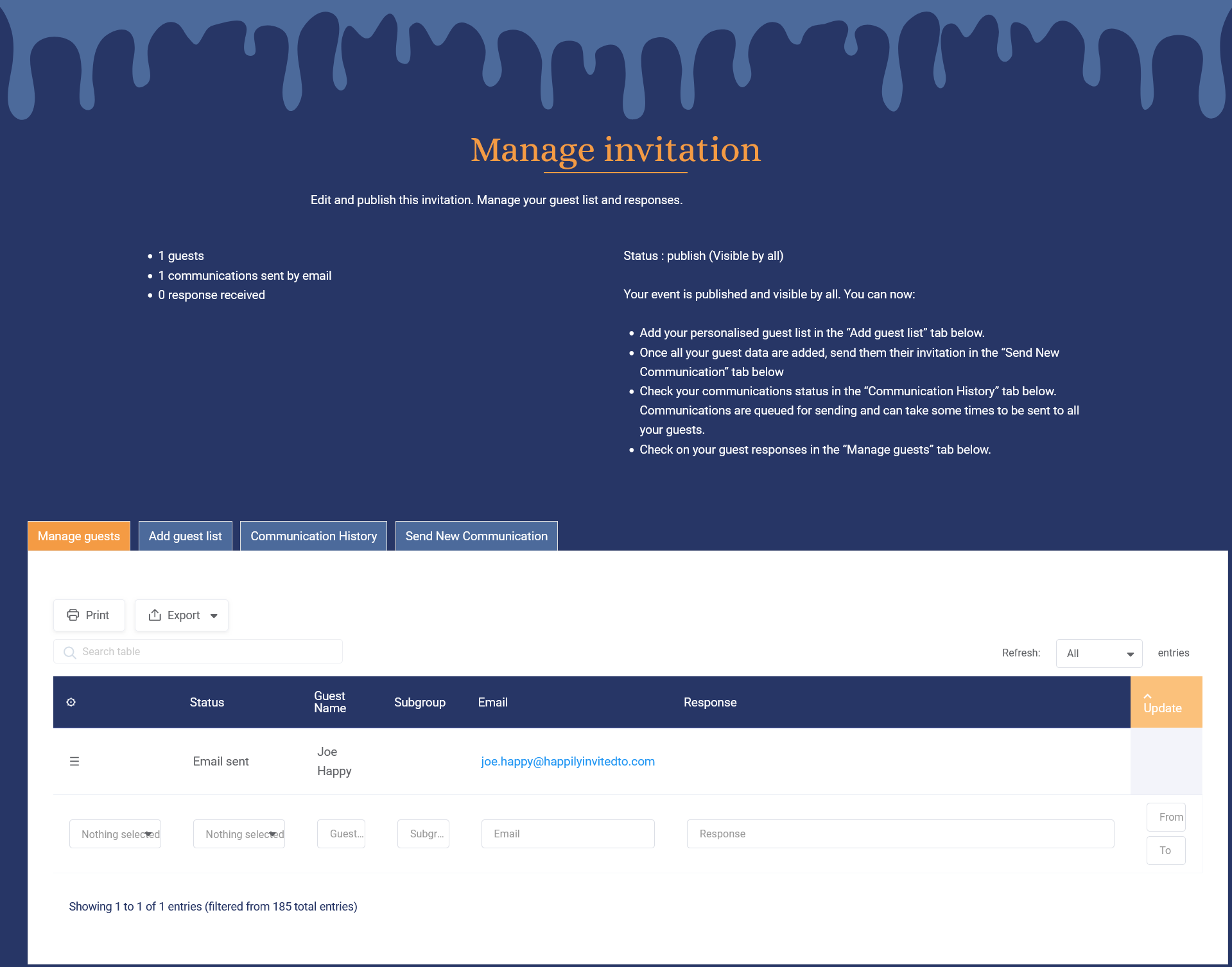
Personalized Communication
Once your guest list is complete, the platform allows you to send customized email communications to all or a selected group of guests. Be it a warm invite, a gentle reminder, or a heartfelt thank you note, each email is accompanied by a custom response link. This personalization adds a special touch to your interactions, enhancing the overall event experience for your guests.
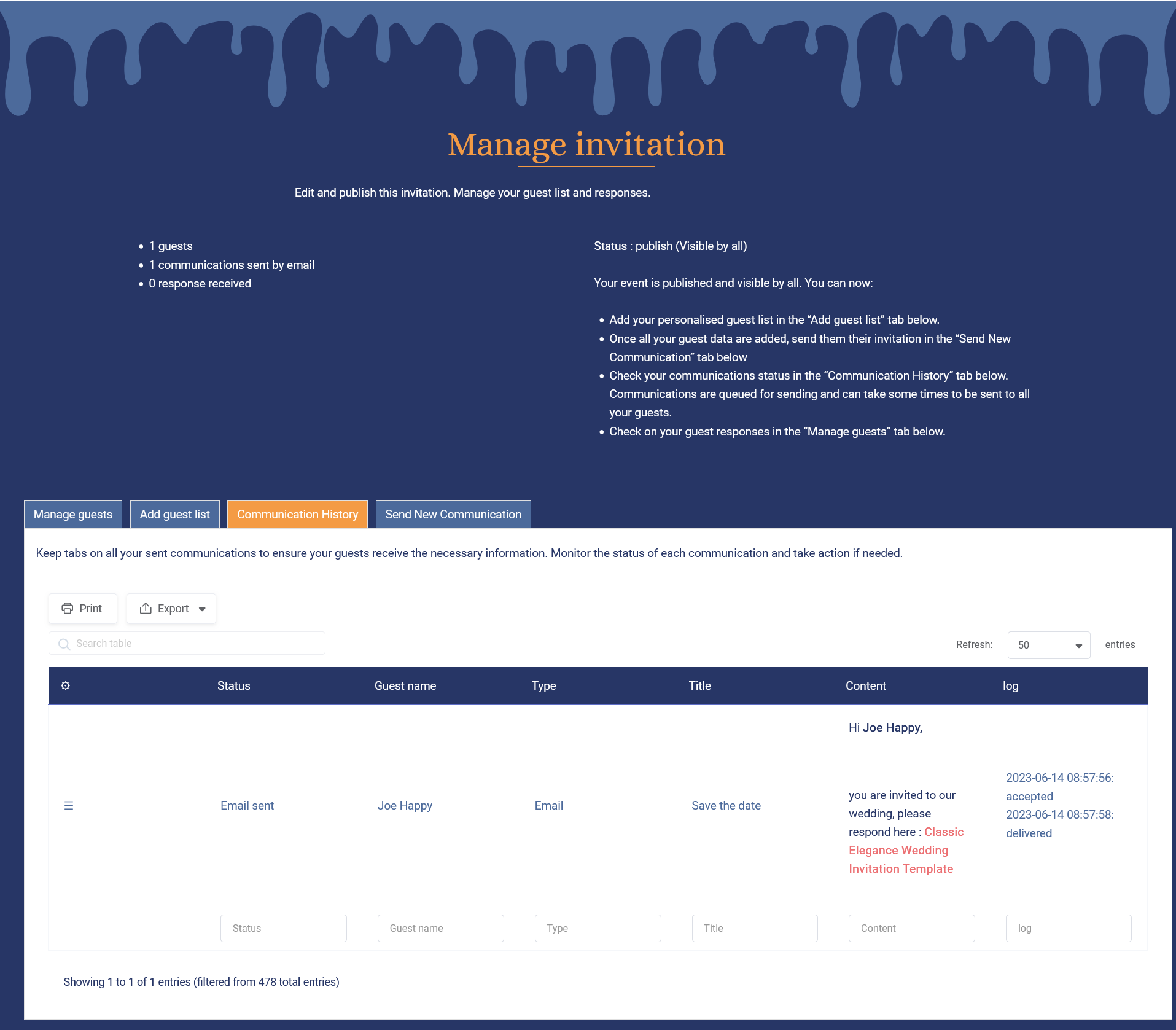
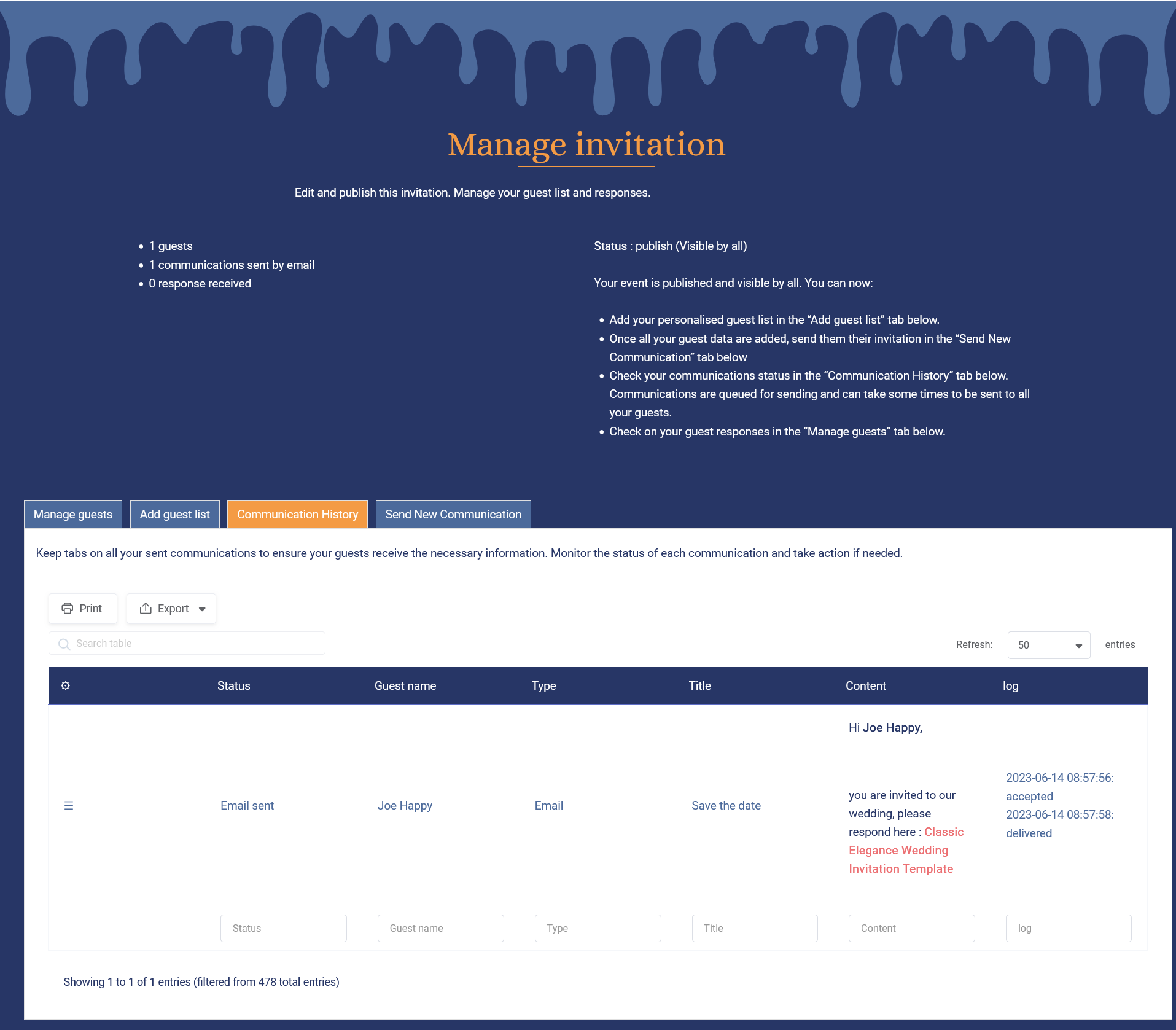
Efficient RSVP Management
The custom response link provided in each email guides your guests to an online response form. Here, guests can easily confirm their attendance and specify their meal preferences. The convenience of this online RSVP system not only simplifies the process for your guests but also ensures you get responses faster, aiding in better event planning.
Real-Time Updates
One of the standout features of HappilyInvited’s guest list management system is its real-time tracking. As an organizer, you can see your guest list getting updated in near real-time as guests respond. This feature eliminates any lag in communication, enabling you to stay on top of your planning process.
Whether you need to adjust seating arrangements based on RSVPs or accommodate special meal requests, having immediate updates allows for more agile and efficient planning. Furthermore, this real-time data can also help you communicate more effectively with your event’s various service providers, like caterers and venue managers.
Effective Follow-ups
The journey with your guests doesn’t end once you’ve sent out the invitations. HappilyInvited’s system supports you throughout the event lifecycle. You can send timely reminders or updates about the event, ensuring that your guests have all the information they need. Post-event, you can express your gratitude with a heartfelt note thanking them for their presence and making the event memorable.
HappilyInvited’s guest list management system is an all-inclusive tool designed to simplify your wedding planning process. Its features, including customizable templates, easy RSVP management, real-time updates, and personalized communication, all contribute to a stress-free and enjoyable event organization experience. Say goodbye to cumbersome spreadsheets and manual updates, and embrace the ease and efficiency of digital event planning with HappilyInvited.